Cannabis Cost of Labor and Operational Efficiency with CloudMJ
Even as the marijuana industry is quickly maturing, cost of labor in cannabis operations is still a leading cost center for business. With growers, trimmers, manufacturing related roles for extracting/infusing; then add in the retail side of things with budtenders, and other retail staff…cost of labor is ever present.
So in addition to all of the cool things the CloudMJ Cultivate app can do, from scanning to monitoring individual ingredients and amounts applied to a plant (as well by who and when), one area we have really put extra time and effort into is around tracking employee productivity and prescriptive task management.
Employee productivity tracking with Cultivate is useful for marijuana grow operations and manufacturing (extract / infusing) because it can monitor your operations team as whole, as well as to the individual level.
Let me give you a real world example with one of our customers who operate a 20,000 square foot cultivation facility. First, the growers access CloudMJ using the Salesforce1 mobile app via their mobile phones for seeing assigned tasks and update the status of those tasks as they are completed. Duration for the task is then automatically calculated based on the start and end time for the task. Here is a quick video showing what that looks like and how easy it is to use.
Below is an example of what a grower would see on his/her mobile device first thing in the morning. Then with a couple swipes they can mark the Task in-progress, completed as well as add note, reassign or move to a different day. The actual Task duration (minutes) is auto calculated once the Task is marked completed.
Because CloudMJ is built on the Salesforce App Cloud, Salesforce Analytics gives you a summary of what the team has accomplished. The example below is time (minutes) spent week over week for a select group of task types (watering, spraying, inspecting, etc).
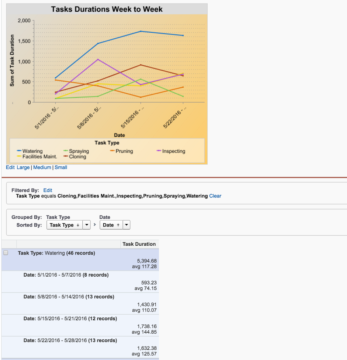
However you can drill into this and see the individual Task items details, who, what, when and how long….
CloudMJ brings prescriptive task management into your cannabis operations, which ties into productivity tracking. With these examples you can start putting together some use cases to help you with proactive labor efficiency and cost tracking.
A few examples:
- Why does it take Grower 1 on average 90 minutes to water Flower Room 1 when Grower 2 and Grower 3 average 60 minutes?
- Trimmer 1 started in May 2016 and averaged 10 hours trimming to get to a pound, with high quality of course. Now it is July 2016 and Trimmer 1 is averaging 8 hours to trim that high quality pound. Meanwhile Trimmer 2 is still stuck around ~10 hours per pound. That is an easy metric to track to gauge who is improving (or not).
- Collectively as a team why is time spent Cloning going up week over week if our retail orders are not increasing?
Creating or working with tasks in our app is very simple, and there are multiple ways this can be accomplished. One way is where the Master Grower spends 10-15 minutes each day reviewing and creating tasks for the growers to complete the next day. Growers then come to work the next day and see a list of assigned tasks by opening Cultivate through the Salesforce1 mobile app and tapping the Task tab.
Another way to work with tasks in CloudMJ is by using a key automation feature on the Salesforce platform, the Lightning Process Builder, which can give the ability to auto create tasks based on any business criteria. Example: Create a recurring Task for spraying Veg Room and assign to John Smith.
Once employees start using the app, reports such as “Today’s Completed Tasks” (or any report for that matter), can be automatically scheduled to run at a certain time of day and delivered to your inbox, Chatter feed or both.
Below is what the report “Today’s Completed Tasks” looks like on an iPad. Notice you can see and scroll the individual line items, as well as swipe away the chart for more view of the details.
You can even select/touch a section in the chart and the results will auto sort…
Here it is on a mobile device, iPhone in this case, but Android is supported as well…
CloudMJ supports “out of the box” both iOS as well as Android mobile devices; all thanks to the Salesforce App Cloud platform and Salesforce1 mobile app.
This is just the just the tip of iceberg for CloudMJ’s functionality and reporting capabilities related to cost of labor and operational efficiency tracking. Inventory management, expenses tracking as well as petty cash (i.e. cash drawer) are also some other features in CloudMJ to support and monitor your cannabis operations.
Yes, using CloudMJ for scanning a barcode and applying a grow formula to the related plants to track specific nutrients is great (and will be an upcoming blog post). Also, being able to report yields by different grow formulas and light settings for that zone is impressive and useful, BUT starting with fundamental productivity tracking and task management will bring immediate benefits to your cannabis operation.
CloudMJ enables our customers to proactively manage their operational areas on a day to day, hour by hour basis, with views into their business like this…on iOS + Android mobile phones and tablets no less.
-Todd

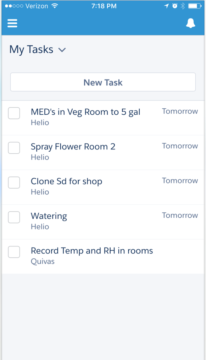
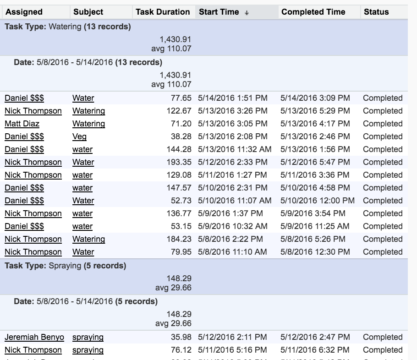
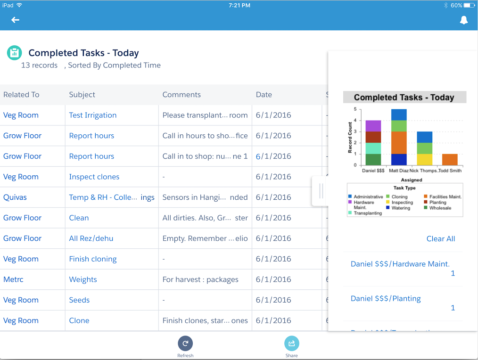
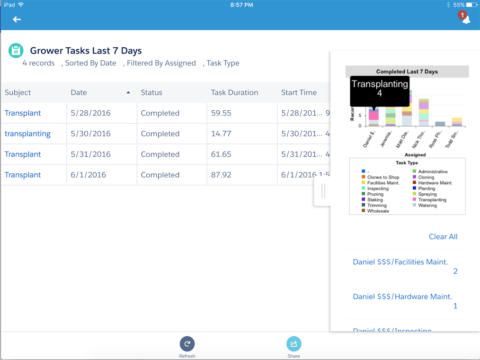
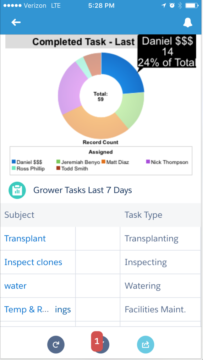
Recent Comments